Example: Joining tables
The Adjac. Drop Dining Table field for the dining area controls how table joining is performed in Design mode.
Note: When you join tables, the availability of the main table becomes the availability of the tables joined to it.
In this scenario you join three tables together and then disjoin them.
- While still in design mode for the WEEKEND layout, move Table 20 up to Table 19. Click Yes to confirm the joining question the system displays.
- Move Table CEN 21 up to Table 20.
-
Click Yes to confirm the joining question the system displays. Now the layout looks like this:
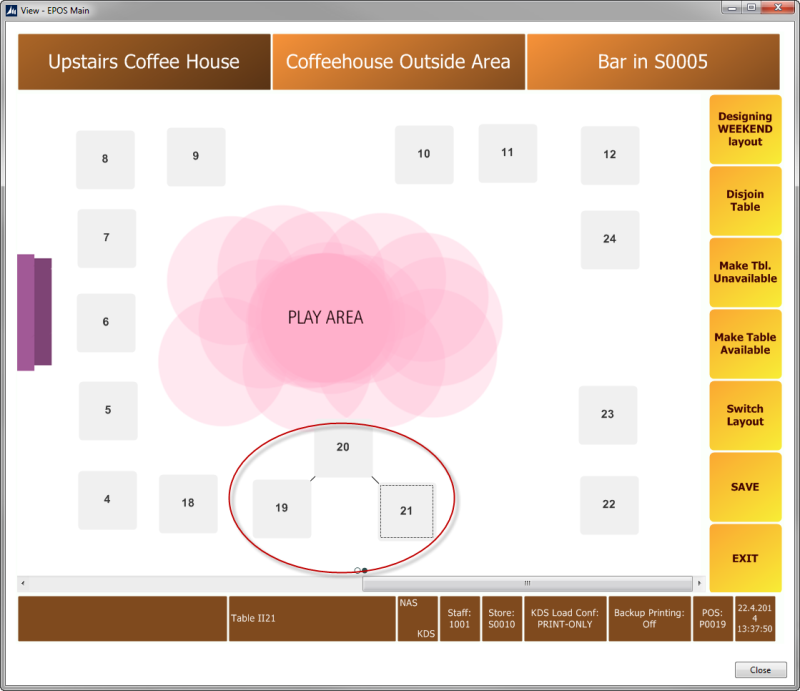
Disjoining
- Press Table 21 and click the Disjoin Table button.
- Click Yes to confirm the disjoining question.
- Press Table 20, and click Disjoin Table.
- Click Yes to confirm the disjoining question.
Instead of pressing each table, you could also have selected the main table, Table 19, and pressed the Disjoin Table button. Also, since you had not pressed SAVE yet, exiting without saving would have taken back the joining you did.
- Press EXIT to exit design mode.
- Click No when prompted for saving. The system switches back to the DAY layout which is the current layout of the restaurant.